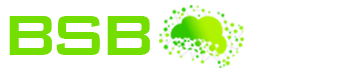If you are having issue with your wireless broadband internet service, please follow below steps to diagnose your connection.
- Check if all cables are properly connected, Wireless Broadband Receiver (PoE and Adapter) Wi-Fi Router Adapter.
- Check WAN Led on router if WAN Led showing on Wi-Fi router, then Wireless Receiver is up and running.
- On laptop or desktop in command prompt type "ping 192.168.99.1" It's a wireless receiver's IP address if you are getting reply from 192.168.99.1 then it means you are connected with wireless receiver through your Wi-Fi router. if you are getting Request time out then you must be having connectivity issue between wireless receiver and your Wi-Fi Router check the WAN cable if its loose.
- Again, on laptop or desktop in command prompt type "ping 192.182.172.1" It's a BSB Gateway IP address if you are getting reply from 192.182.172.1 then it means you have reached our Internet gateway. if you are getting Request time out then you must be having connectivity issue between wireless receiver and tower in that scenario you have to contact our customer care for engineer visit for antenna alignment.
- If you get the reply from our Internet Gateway IP 192.182.172.1 then on laptop or desktop in command prompt type "ping 1.1.1.1" if you are getting reply from 1.1.1.1 then it means you have internet access.